- Home
- Products
- Summary & Overview
- Bus Analyzer
- Interface Cards
- FireRepeater
- Connectivity
- IP Cores
- Software
- Accessories
- Solutions
- Support
- News
- Contact
- Company
- Mil1394
- Sitemap
- Search
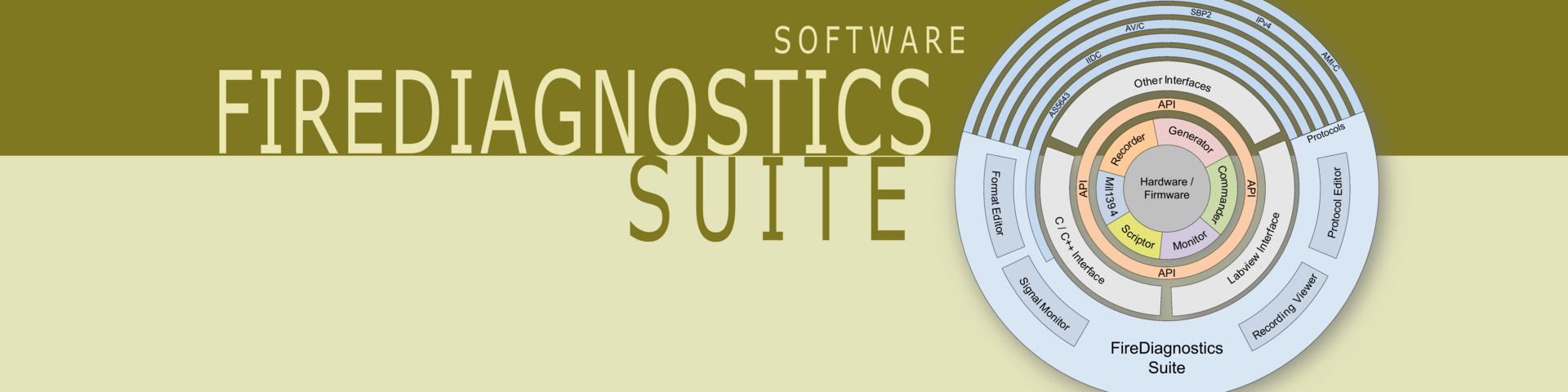

Comparable with a logic analyzer, events and packets can be stored in the internal memory and viewed later, using a number of possible "Views", which can all be switched on or off individually.
For the FireSpy 3852 and the individual units of a Gen4 analyzer, the standalone version of the Recorder can be used to control multiple FireSpy devices or units at the same time from within a single user interface up to a total of 9 buses. For the FS3852 this requires a special time synchronization cable.
The Time View is one of the possible views in the Recorder which you can use to investigate the recorded packets and events. It displays all packets and events on a time line. The relative positions of the packets and events correspond to the time the packet or event was recorded and the length of packets in the view corresponds to the actual duration of the packets. Note that before each packet you will also see the packet prefix. The duration of this prefix indicates the time the transmitting node needed to start transmitting the data from the moment that it has ownership of the bus. A shorter prefix means a faster reaction time of the node and a shorter overall packet transmission time, and thus a better bus efficiency. Besides the Reset event, some other events can be displayed in the Time View. For instance the position of subaction gaps and arbitration-reset gaps. These are only displayed if the recording of these events are enabled (see Filter/Trigger Settings) and when zoomed in far enough. The Time View also displays the position of the trigger.
The Topology View shows the bus topology at the cursor position in a graphical way. For a given cursor position, the last recorded SelfIDs will be searched and the topology will be derived from these SelfIDs.
An optional pane can be switched on to display additional bus and node information. This information will be derived from recorded CSR register reads. For each node all Configuration-ROM reads will be collected and the contents of the Configuration ROM will be reconstructed if possible.
The Packet View displays all packets and events sequentially in a table. Optionally, additional information for a selected packet can be displayed, including the packet fields and their values, the packet layout and possible warnings and errors detected for the selected packet. Packets can manually be displayed as any possible packet type, so the user can find out what kind of packet an erroneous packet may be.
The Transaction View displays all completed and not completed transactions. The details of each transaction can be displayed as a packet list or as a graphical flow presentation. Optionally, additional information for a selected transaction can be displayed, including an overview of the involved request and response packets, a flow diagram, the transferred data and possible warnings and errors detected for the selected transaction.
The Protocol View shows the results of the built-in higher-level protocol analysis. The analysis will result in logically ordered events and data according to the specifics of each protocol.
For the AS5643 protocolSTOF packets are identified to mark the so called Frames and ASM packets are grouped according to channel number and direction. When selecting individual STOF or ASM packets, their contents are not only decoded down to the 1394-defined data fields but all the way down to AS5643-defined fields and Slash sheet-defined Signal Values.
The Protocol View supports the following protocols: