- Home
- Products
- Summary & Overview
- Bus Analyzer
- Interface Cards
- FireRepeater
- Connectivity
- IP Cores
- Software
- Accessories
- Solutions
- Support
- News
- Contact
- Company
- Mil1394
- Sitemap
- Search
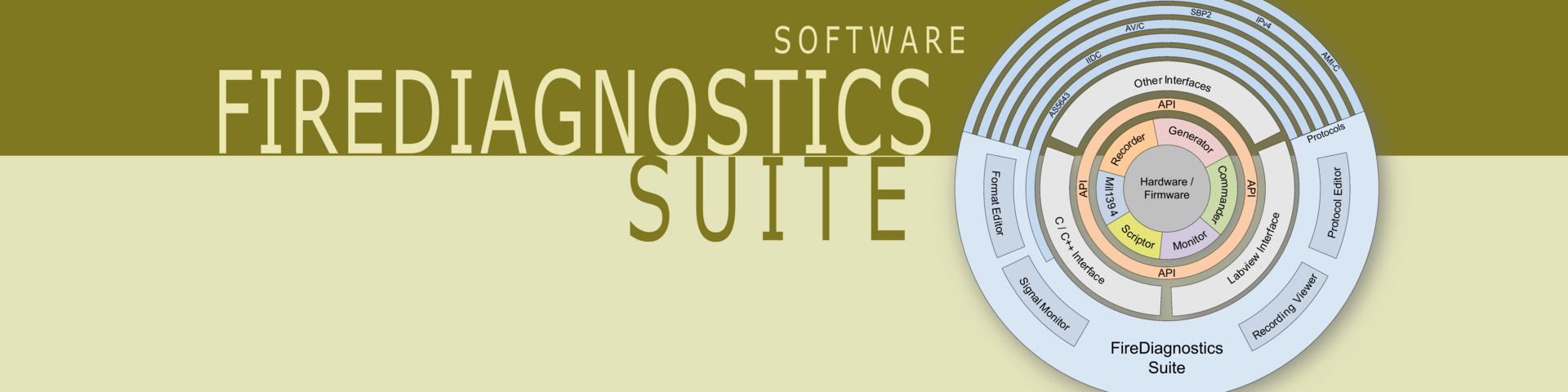

The Monitor offers a quick indication of 1394 bus activity. The monitor displays the number of packets passed on the bus and some additional events. The packets are differentiated to speed and type, including all isochronous, asynchronous, PHY packets and acknowledge packet types. Also the number of packets with different kinds of errors and the IEEE-1394 bus voltage are monitored and displayed.
The standalone version of the Monitor can be used to control multiple FireSpy devices at the same time from within a single user interface up to a total of 9 buses.
Counter values on the Monitor Window are grouped together according to categories. A Window configuration dialog can be used to configure the visibility and position of counter groups.
By default each counter type shows the total sum of packets or events transmitted and received by the local node. The Bus Configuration dialog can be used to change the default behavior. Counters can show just transmitted packets, just received items, the sum or both. It is also possible to give individual buses a nickname so they can more easily be found on the Monitor dialog, especially when for example showing 9 buses at the same time.