- Home
- Products
- Summary & Overview
- Bus Analyzer
- Interface Cards
- FireRepeater
- Connectivity
- IP Cores
- Software
- Accessories
- Solutions
- Support
- News
- Contact
- Company
- Mil1394
- Sitemap
- Search
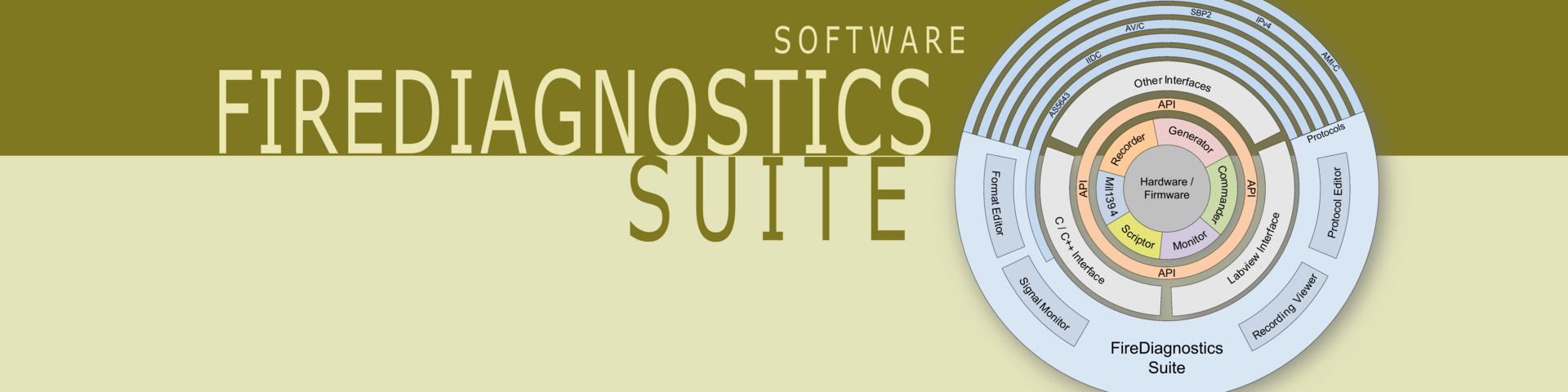

The AS5643 specification defines so called Asynchronous Subscriber Messages (ASM). Remote nodes will listen on (subscribe to) a specific 1394 channel and look at the MessageID field in each packet received on that channel to determine the format of the message data and decode for example sensor values. The Mil1394 Signal Monitor enables one to define the location and format of such values within the 1394 traffic and then monitor their interpreted values over time and leaving out all the 1394 specifics.
For example, the screenshot on this page shows a capture of the AS5643 Cockpit Demo where sensors are monitored over time. A new value will be added to the plot view as shown on the bottom for each frame a value is received. Then for current values a nice representation can be defined using the built-in Control Panel visible in the top-right section of the screenshot. The tree representation on the left provides an overview of signals selected/defined for monitoring and their current values.
The Signals View can be used to select signals to be monitored from a set of predefined signals or define signals to be monitored manually. It also shows current signal values when the Mil1394 Signal Monitor is active.
The set of predefined signals either originates from an XML file that defines several AS5643 slash sheet defined configuration items or it originates from a .csv file with signal definitions. Please refer to the Mil1394 Settings documentation for how to choose and define these files. When the Mil1394 XML-based Settings are enabled and configured this makes it really easy to select what to monitor.
The Controls View offers a nice customizable graphical representation for monitoring signal values. The Control Panel as it exists within the FireSpy Scriptor was used for this view in a slightly altered form. A graphical indicator can easily be added for a specific signal by selecting the signal in the tree view and then clicking on the tool button to add an indicator. The indicator will be placed on the Control Panel with all the right settings like value range, units and label text.
While the Mil1394 Signal monitor is running the indicators will show current values in real-time. Using the plot view shown in the lower half of the window, it is also possible to seek backward and forward in time. All indicators will update their values accordingly.
The plot view resides in the lower part of the Signal Monitor window and is used to display the history of signal values over time. Multiple signals can be selected to be plotted and a cursor can be moved backward and forward to navigate through historical values.