- Home
- Products
- Summary & Overview
- Bus Analyzer
- Interface Cards
- FireRepeater
- Connectivity
- IP Cores
- Software
- Accessories
- Solutions
- Support
- News
- Contact
- Company
- Mil1394
- Sitemap
- Search
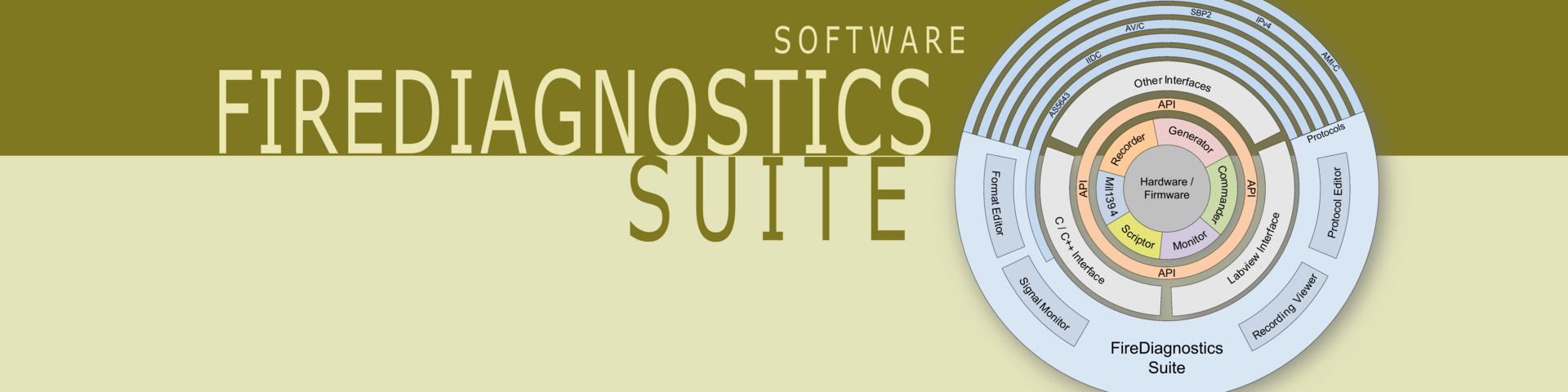

The Commander can be used to interactively query and control devices on the connected 1394 bus. Several distinct features are available in their respective tab pages of the Commander window for varying tasks related to topology, memory access, packet transmission and PHY register access.
The Topology tab offers a live view of the current bus Topology. The graphical representation used by the Commander with a top-down hierarchical view starting with the Root node has set the standard in the industry.
Through its tool buttons, additional information can be enabled including node, port and connection speeds and statuses. Depending on the Node capabilities one can suspend, resume, disable or enable a port. It is also possible to generate bus resets and display the new bus topology.
With the Packet S/R function, one can send all kinds of packets including PHY packets, unformatted packets and erroneous packets to a selected node. Optionally, one can wait for and display the response. Both the packet sent and the packet received can be displayed as layout or field list.
The Memory R/W function is used to read and/or write the memory of remote nodes. Read, Write and Lock operations can be performed on a selected set of predefined addresses (like the CSR registers) or on user-defined addresses.
With the 'Phy Register R/W' function, one can read and write the registers of the local and read the registers of a remote phy interface. The register layout and a list of all register fields are shown.