- Home
- Products
- Summary & Overview
- Bus Analyzer
- Interface Cards
- Connectivity
- FireRepeater
- Cables and Harnesses
- IP Cores
- Software
- Accessories
- Solutions
- Support
- News
- Contact
- Company
- Mil1394
- Sitemap
- Search
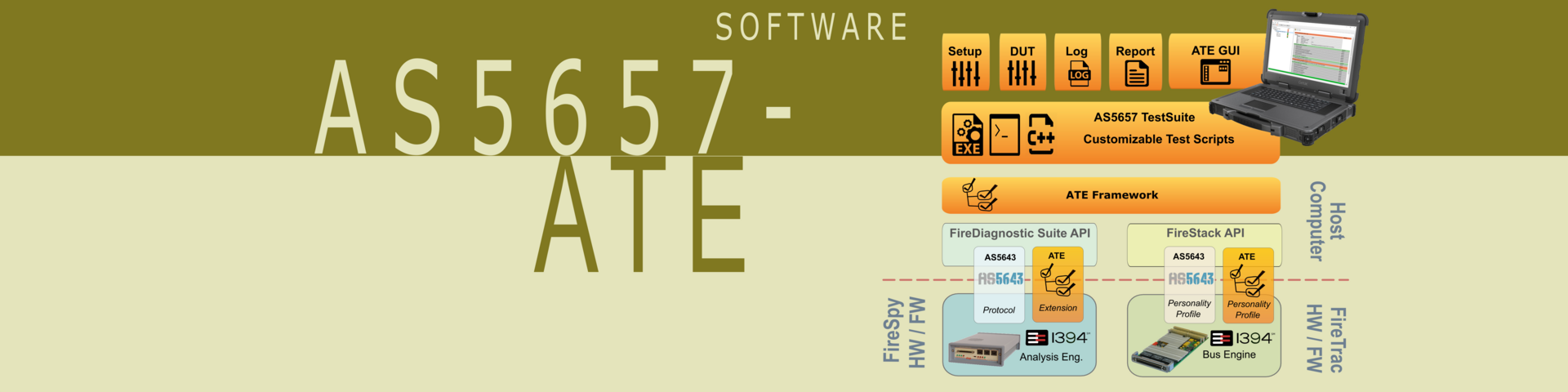
The AS5657 Automated Test Environment (AS5657-ATE) is designed to automate device compliance testing according to the SAE-AS5657 “Test Plan/Procedure for AS5643 IEEE-1394b Interface Requirements for Military and Aerospace Vehicle Applications”. The purpose of this tool is to automate and simplify the task of AS5643 compliance verification and testing, which of course is essential for device compatibility within avionics and aerospace programs. The tool utilizes and benefits from proven test and interface components already developed by DapTechnology and adds test executive functionality together with predefined test scripts and a customization and expansion environment.
The AS5657-ATE is useful throughout the entire Life Cycle of a product starting at an early stage of engineering, extending through verification and production and even expands into sustainment of a typical avionics program. Thanks to its expansion capability – the ATE Framework and the test framework can be modified and extended – customization and adaptation to reflect specific project requirements can be implemented easily and with straight forward methods. Usage areas include but are not limited to:
Estimating the cost savings of using the AS5657-ATE over doing the verification testing manually is a relatively complex undertaking since the AS5657 testing specification refers not only to AS5643 but also to IEEE-1394 and its related test specification. This increases the overall work involved and also requires a good understanding of the involved technologies. Taking shortcuts and/or voiding these tests as part of an accompanying process during system engineering can require costly rework and cause delays.
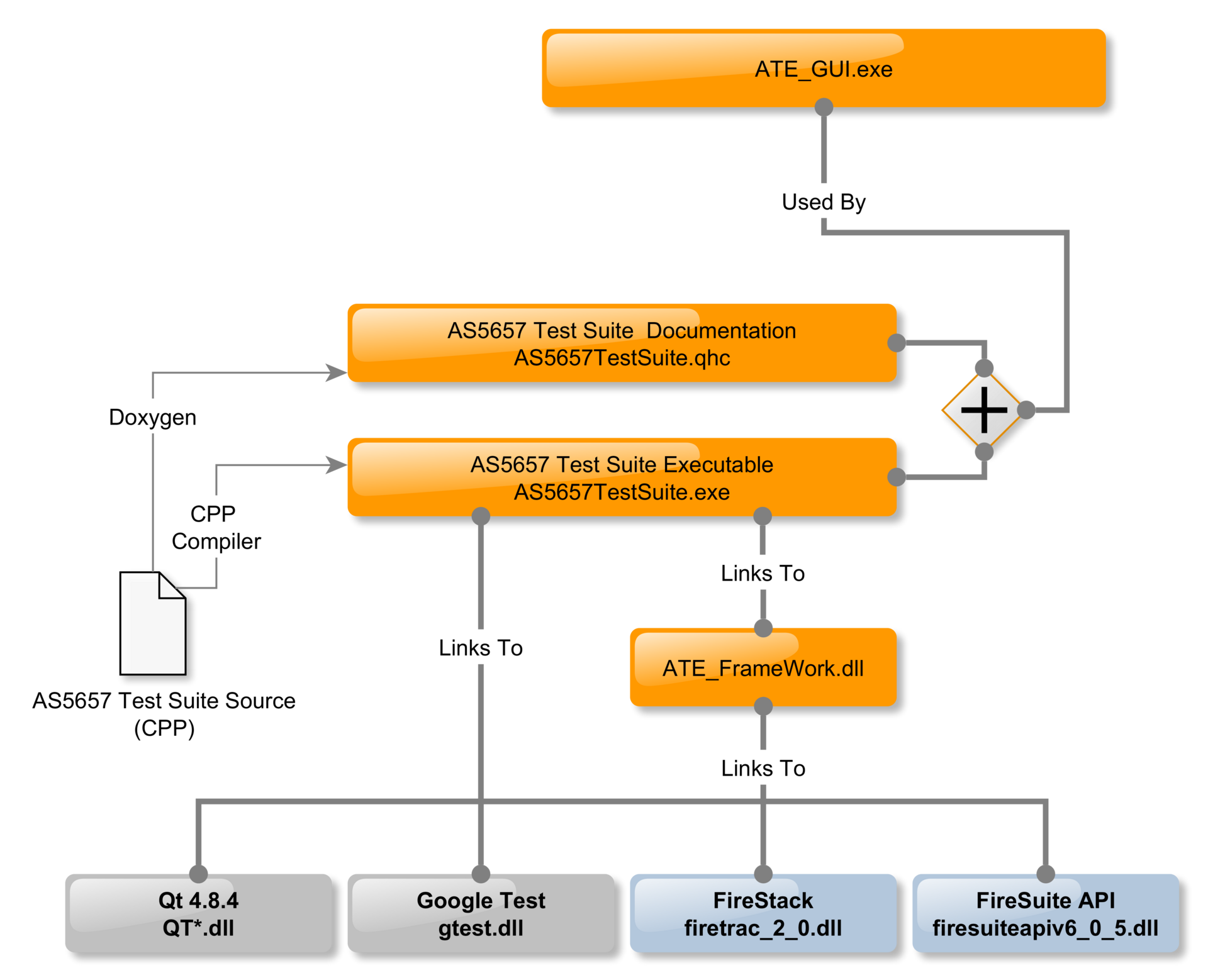
The AS5657-ATE is a highly productive and high capacity software package and is organized as a powerful test framework - the ATE Framework - together with an application control interface - the ATE GUI - and the relevant test definitions for AS5657, i.e. the AS5657 Test Suite.
The following figure shows test configuration used to perform the AS5657-ATE. The Device Under Test (DUT) is connected to a FireSpy bus analyzer and then connected to a FireTrac interface card (see diagram). A FireSpy can be either located in the same PC (using PCI connectivity) or externally (connected via USB).
The ATE Framework is scaffolding that is laid to provide an execution environment for the automation test scripts. The framework provides the user with various benefits that helps them to develop, execute and report the automation test scripts efficiently. Advantages of the test framework are evident in the re-usability of code, amount of test coverage, recovery scenarios, low maintenance cost, minimal manual intervention and extensive reporting.
The ATE Framework is open to the implementation of other test definitions and provides the ability to generate additional automated testing, which may or may not be related to the AS5657 requirements. The provided solution can also be used for production testing, verification and validation of other functions, interfaces, … The implementation is beyond the scope of the package provided by DapTechnology and is fully under the customers control, responsibility and liability.
Logging and Reporting After running a test all essential details for the test execution are logged and the test results are rendered in a comprehensive test report.
Command Line Interface The ATE supports a number of command line options, which makes it possible to control the tests from an external application. Using the command line interface, tests can be selected, started and stopped. All input and output will be in XML format. The XML files with the test output can be found in the log directory as specified in the configuration files. Certain test parts may need user input, e.g. connecting nodes or generating power resets on devices.
Settings The parameters of the AS5657-ATE can be defined through configuration files. For user convenience, these files will be generated automatically with default values on first use of the ATE GUI. Some of these values may be correct for the used test setup. However, most of the settings allow to be tailored to the setup and device under test, thus providing the most flexible customization and program adaptation ability.
The AS5657-ATE offers a graphical user interface that can be used to select and execute automated tests. During and after test execution the test status can be viewed in specific windows.
After completing the selected tests, the results can be reviewed in the test results tab.
Failed tests are clearly highlighted and explanations are given for each failing test.
Please see the Media tab for screen shots.
ATE for:
Part number:
Operating System:
Codes:
For running tests:
For test customization and additional tests:
*) specific versions depend on AS5657-ATE version used
Windows and Visual Studio are trademarks of Microsoft Corporation.
Graphviz is a trademark of AT&T INTELLECTUAL PROPERTY, LLC.
QT is a trademark of the The QT Company Ltd.
CMake is a trademark of Kitware Incoporated.
FireSpy and FireTrac are trademarks of DapHolding B.V.

Manual availabe on request.
Please contact DapTechnology directly by sending an email to sales(at)daptechnology.com for additional information about pricing and licensing!